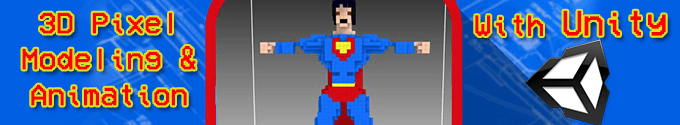This is a blog post to discuss new changes for iOS 8 that you should be aware of.
Now quite apart from the fact that there are new iPhones that we have to worry about for our games, the most pressing issue right now is your ad networks. Simply put, you need to make sure you update your games to use the new frameworks from the ad networks.
iOS 8 has made a lot of changes, as is usually the case with a major new release, and one of these is ad networks. In a nutshell, if you don’t update your frameworks then you might be in trouble.
The trouble could be anything from nothing, to not receiving income at all, through to your games crashing. It just depends on the ad network and how their code was written and the updates they have made.
The safest thing to do is just update them all to the latest version.
In general, its good advice to update to the latest SDKs to protect yourself. We are busy working away updating both our and our clients games to use the latest versions of all the ad networks.
Bottom line, if you have games in the Apple app store, make sure you update them to use the latest versions of the SDKs from the ad networks!
Now, its not all doom and gloom from iOS 8 – There are a couple of swell features I am going to look into.
1. Videos for your app store listing.
Google play have had the ability to place a youtube video on your game listing for ages (years) and with iOS 8, Apple have done the same thing. Well, they don’t allow Youtube videos, but you can now upload videos and have them available for potential players to see before they decide whether to download your game or not.
Now you need to be running OS X 10.10 (The new Yosemite update for Macs which is still not released as a final version as I type this). I am running Developer release 7 and I can say its smooth and runs well. If you have a mac, consider upgrading now.
These videos have to be a minimum of 15, and a maximum of 30 seconds long. This is not an advertisement as such for your game, it should just be a demo of your game play. With the new Capture tool build into iOS 8, you can easily capture footage from a game in the right size and upload it direct to iTunes Connect.
My suggestion is to ensure you do this for all games moving forward, once iOS 8 is officially released. And make sure you show the best part of your game in that video!! You want the wow factor in the video.
A few things to note:
No ads can be shown in the video, so you will have to disable them in the game, or in your device (if using iAds, etc). Secondly, if you have in app purchases, Apple give a vague indication you have to mention that. And lastly no mention of pricing in the video.
Keep it basic is my suggestion and pick the best part of the game to demo!
2. App bundles.
If you have a few games in the Apple app store, consider doing the following.
Upload a paid version of the game. Remove all ads from it, and optionally unlock all the content (in app purchases, etc).
Then add the game and at least one more to an app bundle in iTunes Connect and sell them as a pack (or bundle). That allows a player to pay one price for up to ten games. Because this is very new, not many developers are going to be aware of it, so you can be sure people will be hunting for bundles to buy initially.
NOW IS THE TIME TO DO THIS! I am busily adding “PRO” versions of all my funky squid games to iTunes now and will be releasing multiple bundles ready for all the new people with shiny new iPhone 6’s looking for games!
Make sure you don’t miss out on this!
For a list of games I have available for reskinning, please checkout
Funky Squid Games (opens in a new window).
If you have any questions about anything on this page, leave it here and I’ll do my best to answer it!
Cheers
Tim Buchalka