
I’ve been getting some people writing in asking me to explain what app store optimization is, and to make some suggestions on some decent tools that can be used.
Well, App store optimization (ASO) is in a nutshell, the process of ensuring your app is optimized to be seen by as many people as possible, in order to maximize your downloads, and your income.
ASO means many things, but in this post I will be discussing the keywords process. You can refer to another post about ASO for app icons and their importance (that article has a lot of other relevant information about graphics as well).
Keywords are the words people use when searching for apps in the app store. The right and wrong keywords can be the difference between your game succeeding with millions of downloads and bombing with very few downloads, so make sure you allocate time to learn about keywords, as it’s an integral part of your app and its ultimate success.
Over the coming weeks I am going to review various software tools that can help you find suitable keywords. Todays review is for Sensor Tower (previously known as appstorerankings.net).
I want to run through some features of this tool to show you how useful it can be to help find some juicy keywords. Lets start with a basic search and check out a particular game that is already in the app store.
When you get to the sensor tower website for the first time you can do some basic stuff without even registering. Lets have a look at the keywords Candy Crush is using. For those of you who have been living under a rock, Candy rush is that huge game earning its developer obscene amounts of money (but will serve as a good example app on our testing here).
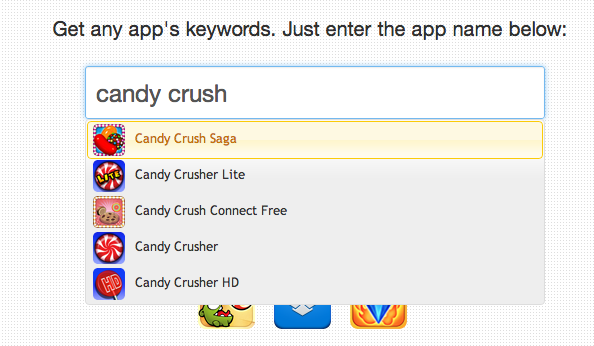
So notice as I type a game name it gives you a list, so I selected Candy crush Saga. Almost immediately it returned the results, which were keywords from the title and what Sensor Tower has figured out are keywords the developer is using (this information is not generally available).
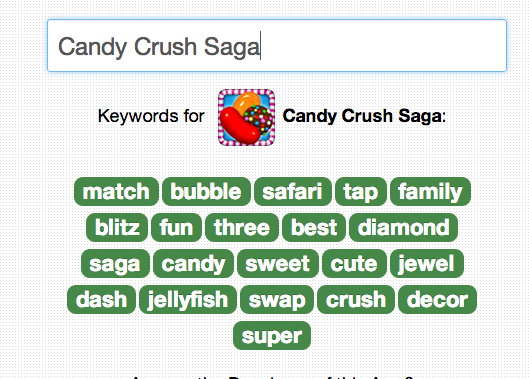
I can tell you from testing my own apps, that the list returned is not perfect, but does contain a lot of the keywords I actually used. That in itself is pretty impressive and gives you a good starting point because you can use this tool to spy on your competitors 🙂
At this point you will want to signup to access more functionality (you can start with a free plan), or take a 14 day trial of a paid one.
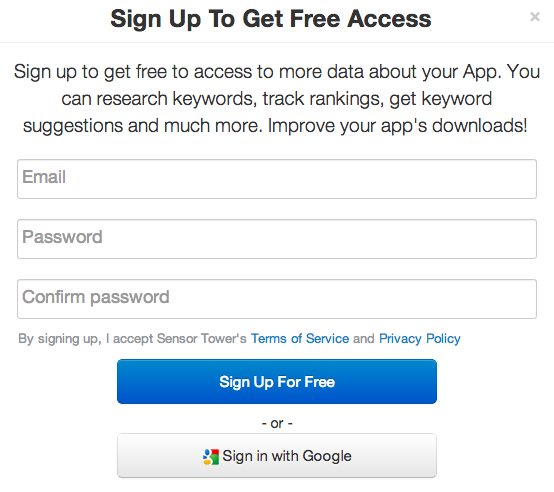
Lets login and see where the fun really starts. Once you login and choose an app to start looking at (if you have not already) you will see these options.

I added a few keywords to check out and you can see Sensor Tower had given me some information about them.
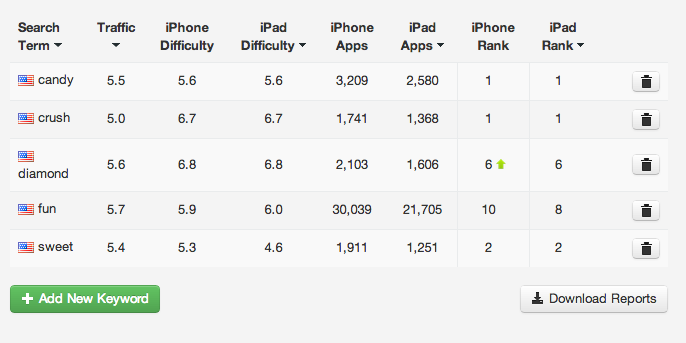
Already this is some very useful information. You can see an indication of how much traffic (how many searches) a particular keyword has (the higher the number the better) and also an assessment of how difficult it would be to obtain a low ranking for the keyword (the lower the number the better, because higher means its more difficult).
You can also see where our chosen app is ranking for a particular keyword, and also how many competing apps are using that word. The lower the number of competing apps for a keyword the better generally. This is already great information because you can immediately see that the keyword fun has way more competition (apps) that the other keywords (one example).
All of the keywords shown on this example image are pretty competitive, but the cool thing about this tool is you can keep playing with it and refining your searches, add new keywords, etc.
How does an app stack up against another one, and how about finding some new keywords as well as keywords both are using (sharing)? Lets check out the competition option to do this.
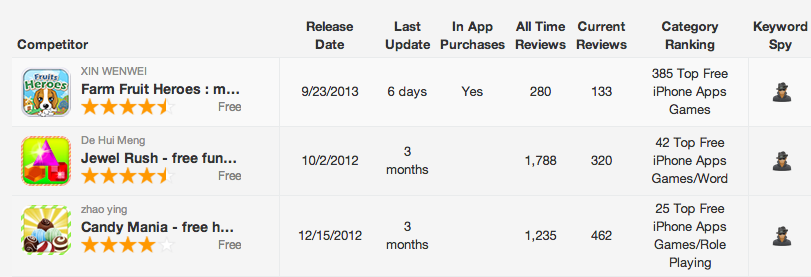
Sensor Tower has provided a list of apps that it believes are real competitors to our app (remember our sample app is Candy Crush Saga). You can see it has some useful information about the game, release date, last update, etc but the one I really like is Keyword Spy, so here is what happens when you click that.
You get a screen when you can compare your selected app (the once you started with and the one you just selected).

And the actual data it returns is also very useful.

As you can see, it shows keywords both apps are sharing (keywords they both are looking to rank for) plus it shows your competitors keywords and your own.
This is not a perfect process (but its pretty close!). You will see the first keyword in the list is linkedin which I seriously doubt is a keyword the app was trying to target, but by and large if you compare the data, it looks to be pretty accurate.
The tool is starting to look pretty powerful.
There is a ton of additional features, from viewing the various top charts (and finding out more info about the apps), an extremely powerful intelligent suggestions module that actually gives you a list of keywords to target based on your app. Additionally for those of you who have uploaded an app before, you will know there is a field in itunes connect for keywords, and the idea is to cram as many keywords in there as possible (without spamming).
Sensor Tower allows you to paste in your keywords, separated by commas to give you a total word count,so you know exactly how many characters you have left. Sounds simple, but is very useful!
You can even download your own apps data from Apples app store and have the stats be updated for you in Sensor Tower. Pretty neat.
I’ve only just scratched the surface of this tool. There is a free version available which does not have access to all the features, and only a limited number of keywords, and a single app (however you can delete and add apps and keywords). But its a great way to try out the tool for yourself.
A 14 day trial is available, and various pricing options depending on your needs and budgets.
Overall I would say that Sensor Tower is a very powerful tool, and I use it regularly to help with my optimization, and I suggest you give it a try out as well.
